Add Mind Movie Videos To iTunes / iPad / iPod / iPhone
Step 1. Download your Mind Movie To Your Computer
In Mind Movies
Click 'My Videos'
Select the video thumbnail you wish to transfer to your device
Click 'Download' > 'Mac / I-Tunes'.
A freshly downloaded video file (downloaded-mind-movie.mov) is now located on your computer. Locate the downloaded Mind Movie video file on your computer and keep it handy for dragging into iTunes.
Step 2. Add Your Mind Movie To iTunes
In your iTunes Library, open 'Movies' 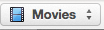
Drag and drop the Mind Movie video into your iTunes Library
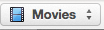
Drag and drop the Mind Movie video into your iTunes Library
After your Mind Movie copies into your iTunes Library you can watch the video by selecting it and pressing play, or double clicking on it.
Step 3. Add A Mind Movie To iPad, iPod or iPhone
Now that you have a Mind Movie in your iTunes Library on your computer, you can sync it to your iPad, iPod, or iPhone
Connect your iPad, iPod, or iPhone to your computer using a USB cable
Your device will show up in iTunes, click the device
Click the Movie Tab, sync movie
Once the movie is synched on your device, it will be located in the applications on your device under movies
Please watch this video tutorial for further instruction on how to download your Mind Movie:
Related Articles
Share Mind Movie Videos On Facebook
Before sharring your Mind Movie video on Facebook, you need to make sure that you have a Facebook account and that you are logged into it. If you don't already have a Facebook account, you can sign up for free here: Create Facebook Account Here In ...Share Mind Movie Videos On YouTube
Before sharing your Mind Movie video on Youtube, you need to make sure that you have a Youtube account and that you are logged into it. If you don't already have a Youtube account, you can sign up for free here: Create YouTube Account Here In Mind ...Add / Change The Title Of A Mind Movie
Click 'My Videos' From the Video List, click on the video that you wish to change/add the title Click 'Edit' Click Step 2 'Save Project' A pop up window will appear Enter your Video Title and Video Description Click 'Save'Download A Mind Movie
Click on the 'My Videos' tab in the top right navigation area. You will see a list of your videos appear in 'Video List' if you have previously saved a video. If your video is 'Processed', you can click on the title or thumbnail of that Mind Movie, ...Upload Music From iTunes Into Mind Movies
Uploading your iTunes MP3 music to your Mind Movies Music Library Please note, music must be in MP3 format before it can be uploaded into Mind Movies. Depending on your specific settings in iTunes, your music files coule be MP3 or MP4 files. (For ...