Adjust Movie To Match Music Length
Adjust the overall timeline to match the length of the music
This setting will automatically assign a uniform time to each image so they match the length of the music. You must have a music selection applied to your movie and save it before you can use this setting.
Apply music to your movie, click 'Save Project'
Click the 'Preferences' tab
Click 'Movie Settings'
Click the box 'Adjust timeline to music length'
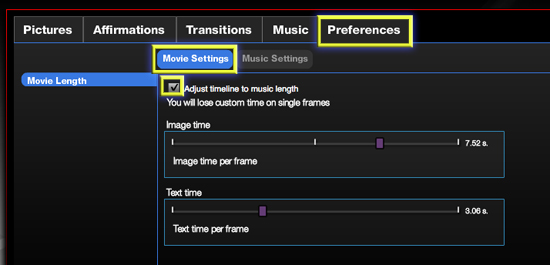
Related Articles
Adjust / Change The Length Of A Mind Movie
Adjusting the length of a Mind Movie can be done several different ways. Add or remove images from your timeline Change display time for individual images Adjust the overall timeline to match the length of the music Set a uniform time for all images ...Loop Music In Your Mind Movie
This setting will automatically loop the music to match the length of the images in your timeline. In Mind Movies Click the 'Preferences' tab Click 'Music Settings' Click the box 'Enable Music Loop'Ideal Length Of A Mind Movie
The ideal length for a Mind Movie is approximately 25 slides. The movie will play for about 90 seconds. We recommend creating one movie per aspect of your life i.e. health, relationships, money, weight loss, etc.Adjust / Change Time On Individual Slides
For each image within the timeline, you can enter how many seconds you want each individual image to play on the screen, from 1-10 seconds Hover over an image in the timeline, you will notice that a white time box appears Click inside the white box ...Download A Mind Movie
Click on the 'My Videos' tab in the top right navigation area. You will see a list of your videos appear in 'Video List' if you have previously saved a video. If your video is 'Processed', you can click on the title or thumbnail of that Mind Movie, ...