Loop Music In Your Mind Movie
This setting will automatically loop the music to match the length of the images in your timeline.
In Mind Movies
Click the 'Preferences' tab
Click 'Music Settings'
Click the box 'Enable Music Loop'
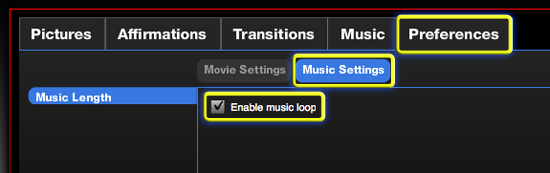
Related Articles
Download A Mind Movie
Click on the 'My Videos' tab in the top right navigation area. You will see a list of your videos appear in 'Video List' if you have previously saved a video. If your video is 'Processed', you can click on the title or thumbnail of that Mind Movie, ...Adjust Movie To Match Music Length
Adjust the overall timeline to match the length of the music This setting will automatically assign a uniform time to each image so they match the length of the music. You must have a music selection applied to your movie and save it before you can ...Creating Your First Mind Movie
Login to your Mind Movies account - Mind Movies Click 'Create A Video' STEP 1 Pictures On the left side there is a large selection of categories starting with "Audacious Goals" and ending with "Wealth & Money." Click on any category to load related ...Upload Music Into Mind Movies Library
Click on 'Create A Video' Click on the 'Music' tab Click on 'More Options' Click on 'Upload My Own Music' 'Browse' to the .mp3 file music location on your computer, select the song you would like to upload, and click Open/OK. Click the box stating 'I ...Upload Music From iTunes Into Mind Movies
Uploading your iTunes MP3 music to your Mind Movies Music Library Please note, music must be in MP3 format before it can be uploaded into Mind Movies. Depending on your specific settings in iTunes, your music files coule be MP3 or MP4 files. (For ...