Import Facebook Pictures To Mind Movies
Before importing your Facebook pictures into your Mind Movies picture library, you need to make sure that you are logged into your Facebook account.
In Mind Movies
Click 'Create A Video'
Click the 'Pictures' tab
Click 'My Library'
Click 'Upload My Own Pictures'
In Mind Movies
Click 'Create A Video'
Click the 'Pictures' tab
Click 'My Library'
Click 'Upload My Own Pictures'
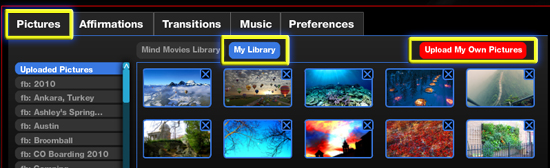
Click 'Import From Facebook'
Thumbnails of your Facebook albums will appear
You have the choice to either import an entire folder (album), or you can click on a folder and choose individual pictures inside the folder (album)
Click the box for 'Import all Folder' or click on the picture of the folder you want to choose individual pictures from
Click 'Import Facebook Photos'

Related Articles
How Many Mind Movies Can I Make?
You can make as many Mind Movies as you would like, and you can download your Mind Movies onto as many computers and devices as you would like!Change Your Mind Movies Password / Email
Changing your password / email in Mind Movies Log in to your Mind Movies account In the upper right, click 'My Account' In 'Account Information' enter your new password / email and verify it Click 'Save New Password' / 'Save New Email'Upload Music Into Mind Movies Library
Click on 'Create A Video' Click on the 'Music' tab Click on 'More Options' Click on 'Upload My Own Music' 'Browse' to the .mp3 file music location on your computer, select the song you would like to upload, and click Open/OK. Click the box stating 'I ...Upload Music From iTunes Into Mind Movies
Uploading your iTunes MP3 music to your Mind Movies Music Library Please note, music must be in MP3 format before it can be uploaded into Mind Movies. Depending on your specific settings in iTunes, your music files coule be MP3 or MP4 files. (For ...Share Mind Movie Videos On Facebook
Before sharring your Mind Movie video on Facebook, you need to make sure that you have a Facebook account and that you are logged into it. If you don't already have a Facebook account, you can sign up for free here: Create Facebook Account Here In ...