My Browser Crashed, Is My Video Lost?
In the 'Video List', check to see the status of your video.
If your browser crashed, and you see 'Use Draft' above that Mind Movie, this will be your version prior to the crash.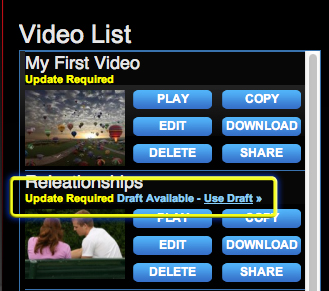
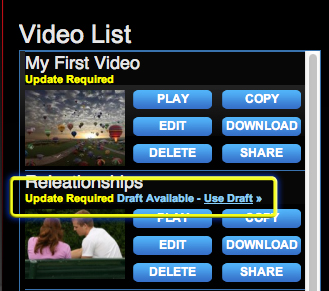
Unfortunately, if you do not see "Use Draft', then it was not saved prior to your browser crashing.
It is a great idea to save regularly while you are creating your videos to avoid any losses.
Related Articles
Why Does My Video List Say Update Required?
In your Video List, just above the thumbnail picture, you will see the current status of your Mind Movie. It will be one of the following: Processed Update Required ...Download A Mind Movie Video To Android Smartphones
You can add a Mind Movie to your android smartphone by downloading it directly to your phone (you need to be connected to the internet on your phone): To Download your Mind Movie using Your Smartphone: Login to your Mind Movies Account on your ...Can I use my own photos, music and videos?
Yes, in fact we encourage you to. You can even add non-copyrighted YouTube videos to your personalized Mind Movies.Share Mind Movie Videos On Facebook
Before sharring your Mind Movie video on Facebook, you need to make sure that you have a Facebook account and that you are logged into it. If you don't already have a Facebook account, you can sign up for free here: Create Facebook Account Here In ...Share Mind Movie Videos On YouTube
Before sharing your Mind Movie video on Youtube, you need to make sure that you have a Youtube account and that you are logged into it. If you don't already have a Youtube account, you can sign up for free here: Create YouTube Account Here In Mind ...