What Types Of Audios Files Can I Upload?
Please be aware that music you purchase from iTunes may not be used, as they lock it from being used by other programs.
Click on 'Create A Video'
Click on the 'Music' tab
Click on 'Upload My Own Music'
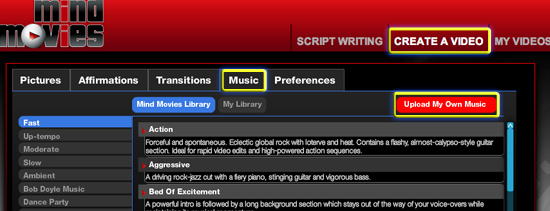
'Browse' to the .mp3 file music location on your computer, select the song you would like to upload, and click Open/OK.
Click the box stating 'I am legally authorized to use this mp3'.
Type in a 'Title' for this song, as it will then appear in your Music Library.
Click the box stating 'I am legally authorized to use this mp3'.
Type in a 'Title' for this song, as it will then appear in your Music Library.
Click 'Submit'
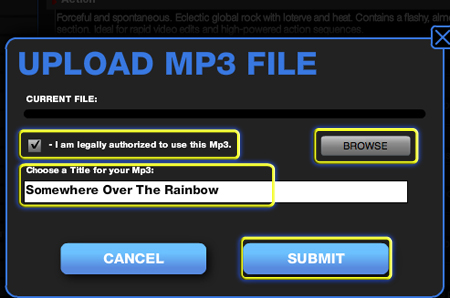
Related Articles
What Types Of Pictures, Photos, Images Can I Upload?
You can upload .png, .jpg, or .gif image files to your Mind Movie Image Library.Upload Music Into Mind Movies Library
Click on 'Create A Video' Click on the 'Music' tab Click on 'More Options' Click on 'Upload My Own Music' 'Browse' to the .mp3 file music location on your computer, select the song you would like to upload, and click Open/OK. Click the box stating 'I ...Upload Music From iTunes Into Mind Movies
Uploading your iTunes MP3 music to your Mind Movies Music Library Please note, music must be in MP3 format before it can be uploaded into Mind Movies. Depending on your specific settings in iTunes, your music files coule be MP3 or MP4 files. (For ...Upload Your Own Photos Into Mind Movies Library
In Mind Movies Click 'Create A Video' Click the 'Pictures' tab Click 'More Options' Click 'Upload My own Pictures' Click 'Choose Files' You can choose one file at a time or choose multiple and import them all at once Locate and select the picture ...